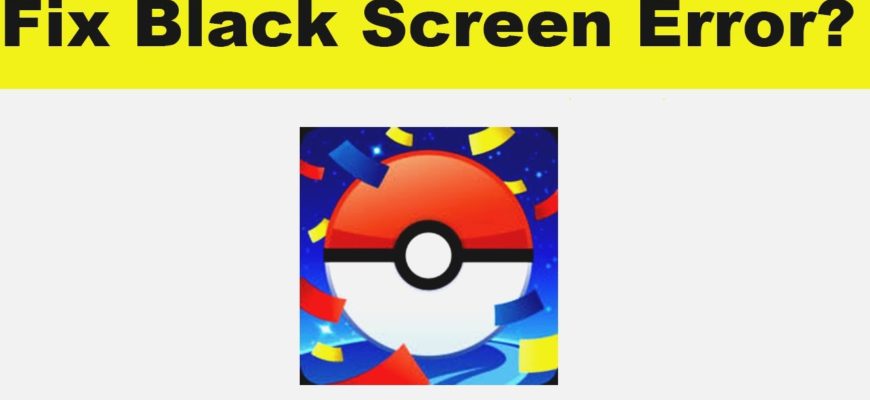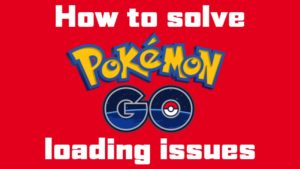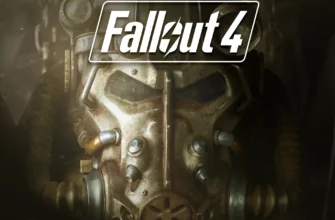While playing pokemon go, if you enable the battery saver then the app may hang or your mobile screen may have a fault. your screen can be blanked with a battery saver even while walking or not looking at the screen. If your screen shows an error then try to click the HOME button to exit the pokemon Go and restart the app. If you are a Pokemon Go user then you are well aware of how annoying this error is. This error mostly appears on the login screen and may disturb your progress in-game and disturbance while playing with friends.
Error 0 mostly occurs during the gameplay. As its name shows Error 0 means no error, that may occur often when you are using an application. There must be some reasons behind it, some of them are given as;
User setting:
Every mobile user has some sort of specific setting and data. while playing the game, if you change this specific setting, it may lead to an error.
Cache:
If you play the game continuously then it will create a cache, which is the temporary data stored in the system. This cache may be corrupted data or large files which are not harmful to a mobile phone but may slow down the game and may cause the death of the screen.
App issue.
This Error may occur due to some sort of issue in the application. This is a rare case but can happen.
- How to Resolve this issue
- Clear all application data
- Clearance of cache
- Pokemon Go crashes:
- Pokemon Go Freezes;
- What to do if Pokemon Go won’t open?
- AR+ mode:
- AR mode:
- Bluestacks Issues
- How to fix Pokemon crashes on Bluestacks?
- Frequently Asked Questions
- Is Pokemon Go free?
- Is the Pokemon Go screen black due to security issues?
- How do you fix a failed Log-on in Pokemon Go?
- What is 0* in Pokemon Go?
- Can you play Pokemon Go on Pc?
How to Resolve this issue
The first method is to clear the cache, as it may cause the pokemon Go screen to be black. It is the most common problem faced by a lot of users. This cache may affect other applications, it may slow down their working. In order to clear it, you must follow a few steps
- Go to the settings of the application. or you can also go to the setting of your android
- Then go to the installed application
- Now click the application and tap the clear cache data option.
- After clearing that cache data, your application will work smoothly.
Clear all application data
You can also clear all application data. But it will clear all your recently opened files, and logins. you have to restart the game from the beginning. Follows the given steps to clear that data;
- First, go to the setting of the application
- You can also go to the setting of your android device and then move to the installed application setting.
- When you find it, search for a pokemon go and select it
- Now find the clear data option and click it.
- It will clear all application data so you have to again log in to start the game.
Clearance of cache
If the clearance of cache and all application data will not work, then uninstall the game and reinstall it. This procedure will help fix all the problems and fix all bugs. Follow the instructions given below.
- First, go to the setting of your mobile phone
- Search for Pokemon Go.
- When you find it, uninstall it
- After doing so, go to the google play store or Apple store to reinstall this game. Make sure you restart your device before opening the application
By doing these steps, you can overcome the problem of the black screen and enjoy the game without any errors.
There are some other problems that may help cause the Pokemon Go screen to black. let’s jump in
Check out Pokemon Black Cheats
Pokemon Go crashes:
Pokemon Go crashes are one of the biggest and most common problems often faced by android and ios users. Pokemon Go crashes may lead to the slow down of applications and it may cause irritation to users. These problems are reported many times by users. To overcome this problem, you must download its latest version. Keep updating the application after some intervals. If you are an android user then go to the google play store and update it. However, if you are an iPhone user then go to the Apple store. You can also download and update from other websites.
Pokemon Go Freezes;
Often when you are trying to catch Pokemon, the game becomes frozen and it’s literally very annoying for the users. It is very simple to fix it, you have to close the application and then open it. Mostly it happens when you are using many applications at the same time on your device. If the app is still unresponsive then restart your device, it will surely help in fixing the problem.
What to do if Pokemon Go won’t open?
sometimes, the server is not working properly and you won’t open the game. If you want to check the server, go to the official website of Pokemon Go. If the Pokeball is spinning then the server is trying to connect. The Pokeball appears after a few seconds and keeps spinning then restart your phone or update it. Another problem that comes in the way is that signals are not found. Pokemon Go wants your location thus keeping your location on from your device. After the update of the game, you may face a big problem, the app shows you are on level 1. Now you have to go to the setting of the application and click the sign out option. Once you sign out from the application then sign in by putting your information. it will surely fix your problem.
AR+ is the latest version of Pokemon Go with many interesting features, so that you may be entertained with the real-world environment offered by it. Walk-in into Pokemon Go as it gives a bumper offer. It will give an excellent bonus and perfect photo opportunity. As pokemon is watching your activity, first read the rules and cautions of the game and then play by following these rules. This mode is available for iPhone 6s and iPhone 11+ models. for android users, this mode is available for devices running 7.0+.
Check more about Pokemon White Cheats
AR+ mode:
This mode has pokemon fixed on the ground pointing to the real-world environment. this pokemon is aware of your movement around them.
AR mode:
In this mode, Pokemon are not present in the real-world environment and are not aware of your movement.
Bluestacks Issues
Bluestacks screen may also turn black while Playing Pokemon Go on it, this may be caused due to sleep timer and can be resolved by setting the sleeper time. Bluestacks black screen may also be due to damage of installation, can be fixed by reinstalling it. If your game is not opening in Bluestacks then clear the cache, or application data.
How to fix Pokemon crashes on Bluestacks?
Follow the steps given below to adjust the Pokemon crashes on Bluestacks;
- Adjust the game setting
- Then update the graphic driver.
- Close other programs running on your pc
- Turn off the antivirus
- Then enable virtualization for Bluestacks
To make use of the battery saver while playing Pokemon, once turn the battery saver on, then turn your phone upside down. The screen will go dark to display a faint pokemon go black logo. The game is still on, and detecting your movement, you just won’t see it. if your game is stuck in the battery saver mode, you don’t need to uninstall it, just go to the running application and stop it. After doing this, go back and turn off the battery saver mode. Your progress is also saved in the server, uninstalling the game will not affect your progress.
Check Pokemon Emerald Cheats
Frequently Asked Questions
Is Pokemon Go free?
Yeah, Pokemon Go is absolutely free of cost. As the spp don’t have in-app purchases thus you can use it without paying a single penny.
Is the Pokemon Go screen black due to security issues?
No, the screen death in Pokemon Go is not due to security issues but it is due to turning on the battery saver while playing, cache data, server issues, and many others. The game is 100% safe and can not be attacked by hackers. Feel free and enjoy the game.
How do you fix a failed Log-on in Pokemon Go?
First, make sure that your application has the latest version otherwise go and update it. Second, you have a strong internet connection. close the application or restart your mobile then open it.
What is 0* in Pokemon Go?
The 0* may be of many different reasons from which server issue is the main. Different people using the application online may cause it.
Can you play Pokemon Go on Pc?
Of course, you can play Pokemon Go on PC. First, you have to install Bluestacks on your computer. Bluestacks is an Emulator which plays android games on Pc
Check Is Mario Party Superstars Worth It
Reference & Source:
The geography of Pokémon GO: beneficial and problematic effects on places and movement